For Clients and Customers Only
Do you need help with the CRMRaptor system?
Please only use this calendar form if you are an EXISTING CUSTOMER or CLIENT
If not, please CLICK HERE to select a different meeting type.
How To Get Help QUICKLY!
Our escalation procedure for support has been designed to get you the support you need as quickly as possible.
By following each step, you can get answers within minutes rather than waiting for a day, or even several days.
Step 1
Check out our Guides helping you learn how to use CRMRaptor.
There are 26 sections covering a lot of the systems, and many customers tells us these guides have been extremely useful.
Step 2
Access the Help Documentation Inside the CRM System.
Click on the black bubble in the bottom right hand corner.
If you cannot log in, please email [email protected]!

Step 3
Click on the "Chat bubble" to look for information.
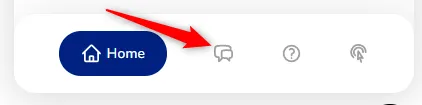
Step 4
Type in your query and search over 500 articles.
If you cannot find an article that will help you, then you can connect with a human 24/7 and ask your question!
Step 5
Ask the human your question(s). Be as specific and clear as you can be. The support agents are trained to give system support and help you do what you need to get done.
Step 6
If the human chat support cannot help you, then you will be given the option to have a 15-minute Zoom call to help you.
The Zoom call can often be scheduled within minutes or a few hours, so you can get help quickly.
Step 7
If you are completely stuck and need help, use the form below to book time with us directly.
If the availability is in the too far future, please email [email protected] and describe your issue.
We will then connect with you as quickly as possible.
You can also access the following resources to see if they answer your questions:

